We have all the answers you need
Frequently asked questions
- Introduction
- Electroning invoicing already in place!
- Creating an account
- Other operator
- My email has been rejected (with my invoice attached)
Introduction
Are you having difficulties?+–
We’ve put together the answers to all the difficulties you may have with the Basware portal. If you can’t find the answer you need among all the issues mentioned in this FAQ, please contact us using the form below.
Electroning invoicing already in place!
I already have a Basware account!+–
You already have an account, so nothing could be simpler. All you need to do is send your invoice to the e-mail address specified by Sopra Banking Software.
Obviously, you must send your invoices from the e-mail address registered in Basware when you first logged on.
The e-mail addresses for sending invoices are as follows:
– Sopra Banking Software France : [email protected]
– Sopra Banking Software Belgium : [email protected]
– Sopra Banking Software Luxembourg : [email protected]
– Sopra Banking Software Netherlands BV : [email protected]
– Sopra Banking Software Morocco : [email protected]
– Sopra Banking Software Tunisie : [email protected]
– Sopra Banking Software Cameroun : [email protected]
– Sopra Banking Software Cote d’Ivoire : [email protected]
We already send our invoices electronically. What is changing for us?+–
What do we mean when we talk about electronic invoicing:
Electronic invoicing: consists of switching from paper documents to a digital/electronic medium. In recent years, electronic invoicing has been possible (pdf) at the same time as keeping a tax value. Consequently, businesses send their invoices by e-mail, saving on paper, postage, etc.
The advantage of Basware is a tool enabling you to automate the processing of your invoices as well as our purchase orders. Accounting documents are sent to a generic address. Using an IT process, order and invoice are analysed to enable reconciliation/correspondence and trigger the payment order.
Creating an account
I want to create an account on Basware but … I’m having difficulties creating the account. What should I do?+–
In general, there are 2 fairly common omissions that prevent you from creating the account. You need a properly formed password and to tick the general terms of use, so it’s up to you to check these 2 points.
Creating the password: when creating your password, which has to contain 10 characters, in the list, all the criteria must turn green, otherwise it can’t be created and you will get an error message.
Example below, the password is not correct, 2 criteria haven’t been adhered to. (10 characters and one number)
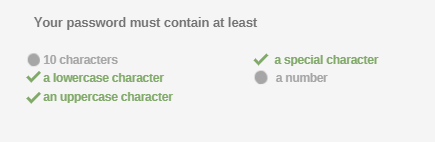
You haven’t sent an order to our company for a year!+–
Some orders are annual, in which case you can follow the procedure on Basware and, on the day of an order, we will both be ready.
However, you can register whenever you want. You should ensure that you register for the next negotiation.
Other operator
Outsourcing of my accounting, partnership with other systems.+–
Basware has a network of specialist electronic invoicing partners, connecting you to millions of businesses.
Technically: You are using another service operator to send your invoices, so you must inform your operator that Sopra Banking Software uses Basware. This operator will then send us your electronic invoices directly in Basware.
This interoperability is possible provided your operator is compatible with Basware. You will find a long list of partners by clicking here.
My email has been rejected (with my invoice attached)
I sent my invoice and the contract to the address: [email protected]+–
Under no circumstance should you send your invoices via this address, as they won’t be processed or passed on. Nor is it for dealing with sales or contractual matters. Please contact your usual contacts at SBS.
The support provide team is on hand to inform you about the new invoicing procedures and guide you through registering on Basware.
I want to submit my invoices on your site but it’s not working!+–
You can’t submit an invoice on the Basware portal. Access to this portal only allows you to register and update your information.
When registering your account, you’ll be able to choose between 2 options:
– Send PDF invoices by e-mail (recommended)
– Create your invoices directly online on the Basware portal.
My e-mail was rejected because it was sent from an address not registered when I followed the procedure on Basware.+–
In fact, when you register your settings, you’re asked to register the e-mail address(es) from which you’ll be sending the invoices. The service rejects invoices sent from an e-mail address that wasn’t registered at the start.
Example: if you’ve filled in the “e-mail address for sending invoices” section with your Florence@… e-mail address and Béatrice sends invoices from her Béatrice@… mailbox, it won’t work.
Are you in this situation? Log back into Basware and register a second or even a third addressso that you can send your invoices from these addresses.
Technical issue regarding an invoice: I have a message: “The decimal delimiter is incorrect” (I don’t know what the “decimal delimiter” is)+–
The decimal delimiter is the comma for an amount. If there’s a full-stop on your invoice instead of a comma, the invoice will be rejected.
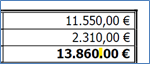
PDF and PDF text issue: I have a message “No text could be extracted from the invoice. Check that the invoice data are stored in text format on the PDF invoice”+–
Basware reads the text of invoices sent to the service electronically. Consequently, the PDF invoice should not contain any invoice data in image format.
Make sure the invoice is machine readable. Machine readable means that the PDF file is selectable and searchable.
The document mustn’t be/have:
– A scanned image.
– Handwritten data.
– Information in image format.
How to create a readable PDF file?+–
The easiest way is to use the standard “export to pdf format” feature in Microsoft Word.
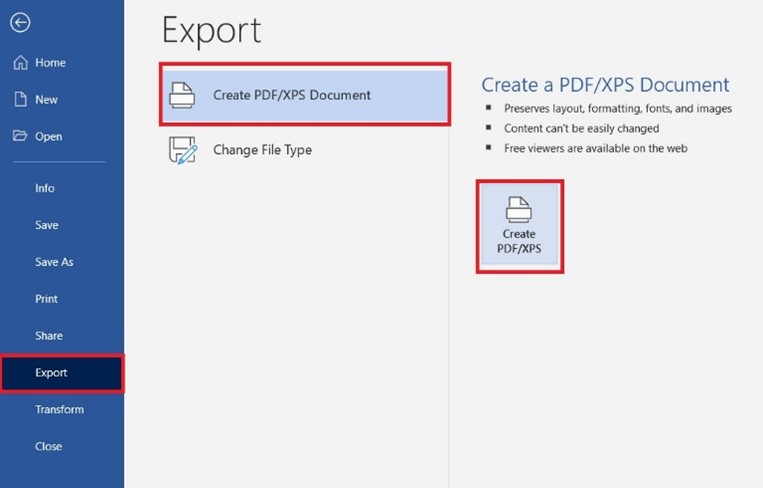
Duplicate – error message: The duplicate document number F… of… for Sopra Steria has been rejected!+–
“You’ve sent us the document mentioned above.
The recipient has sent an e-mail notification advising that the credit note/invoice number(s) is a duplicate (are duplicates) and must be returned to you.
The first credit note/invoice with this number (these numbers) has been successfully processed and sent to the recipient. “
If you receive this message, as stated, you don’t need to do anything, as the reconciliation process between this invoice and the order has started with the first document submitted.
Missing information: you receive an automatic message indicating that the PO (purchase order) number is missing.+–
You must enter the PO number on your invoice, otherwise reconciliation isn’t possible, as the system won’t find the SBS order linked to your invoice.
To return the invoice with the PO number, you must change your invoice number (according to your internal numbering system), otherwise your invoice will be considered a duplicate and will be rejected again.